Virtual health enables a patient-centred approach by providing health professionals with the technology required to deliver high-quality patient care remotely.
This means avoiding unnecessary travel and maintaining physical distancing as required to ensure the safety of our clients, staff and physicians. It also creates innovative pathways which allow our providers and clients to connect “from anywhere to anywhere” across the system of care in B.C. Virtual health is crucial to ensuring access to timely, appropriate and evidence-based care, and is a natural extension of many of the digital tools already in use across Provincial Health Services Authority (PHSA).
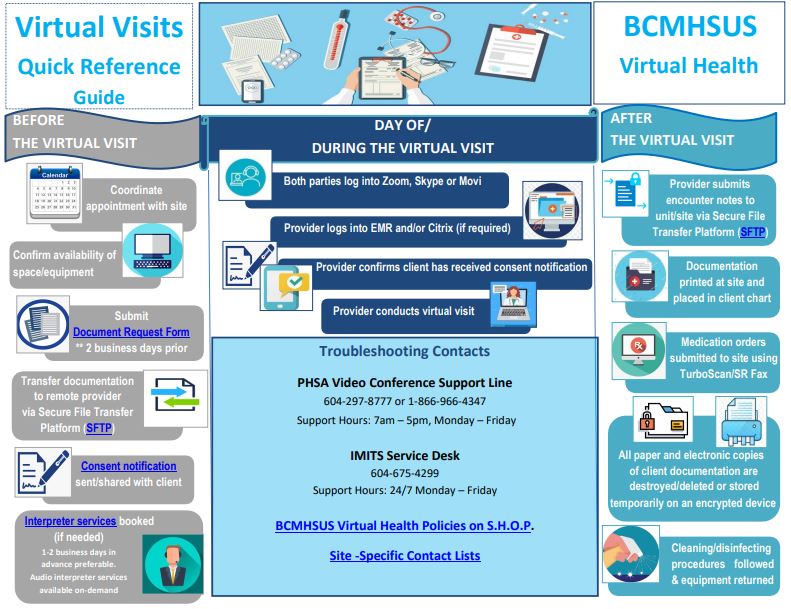
Here you can find information, resources and guides to using various virtual health tools and technology.
Use Citrix to access your work desktop from home. This is how you can access POD and other PHSA network sites while working remotely. |
There are a number of options available for staff who want to access video conferencing. Use the guides below to help you:
PHSA Video Conference Support Line: 604-297-8777 or 1-866-966-4347 Support Hours: 7 a.m. - 5 p.m. Monday to Friday, 10 a.m. – 2 pm on weekends.
To request a Zoom account, go to:
https://bcvh-zoom.phsa.ca
Support:
Download Links:
Support Websites and Resources:
Additional troubleshooting instructions for Skype:
- Once you have loaded the software, you will need to sign in with your PHSA credentials. Look for 'advanced' settings, and insert
PHSABC into the domain.
- If your install does not have 'advanced settings' showing on the log on webpage, then log in using
PHSABC\ before your PHSA credentials. For example: PHSABC\john.smith
- Once you have logged into your Skype account, call the PHSA video conferencing support desk to do a test call. They will also give you a quick lesson if required, and help you adjust things like microphones, cameras, lighting, etc.
SR Fax is used to support sending of prescriptions from a PHSA email to a fax machine. Instructions on how to access this service can be found here:
Find out how to do secure electronic transfers of paper-based client files below. You can log in using your usual PHSA email address and password.
If you require interpretation services for a virtual health visit with a client, you can schedule this using Zoom. You can find out more information here: |
In addition to the above virtual health resources, BCMHSUS has developed a number of site and program-specific procedures, which are available through
SHOP. You can find the procedures listed by site below.
A list of virtual health contact information (e.g., IP addresses, fax addresses, etc.) for virtual health at each BCMHSUS location can be found on
here (PDF).
